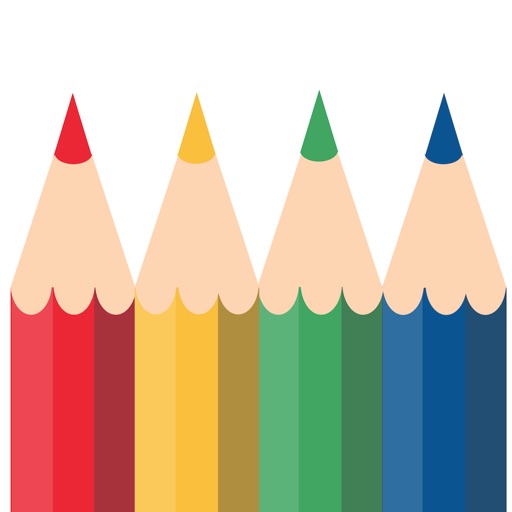A subscription removes the BlurBackground watermark and offers an ad-free experience. Subscription option include : - Pro monthly subscription (paid monthly) for $2.99 / month - Pro yearly subscription (paid yearly) for $11.99 / year Subscription to BlurBackground Pro automatically renew, unless auto-renew is turned off at least 24 - hours before the end of the current payment period. - Payment will be charged to iTunes Account at confirmation of purchase. - Account will be charged for renewal within 24-hours prior to the end of the current period. - No cancellation of the current subscription is allowed during active subscription period. - Subscriptions may be managed by the user and auto-renewal may be turned off by going to the user's Account Settings after purchase. - Any unused portion of a free trial period will be forfeited when the user purchases a subscription. # Subscriptions may be managed by the user and auto-renewal may be turned off by going to the user's iTunes Account Settings after purchase. # Subscription can be cancelled during its free trial period via the subscription setting through your iTunes account. This must be done 24 hours before the end of the subscription period to avoid being charged. Privacy Policy: https://sites.google.com/view/noonus-ltd/privacy-policy Terms of Service: https://sites.google.com/view/noonus-ltd/terms-condition If you have any issues or suggestions please let me know by tapping the setting button on the BlurBackground main screen.(setting button -> Mail to Developer)
Blur Photo Background
View in App StoreGrow your in-app revenue
while we take care of your subscription management.
Mobile
SDK by Qonversion.
Price Intelligence based on:
In-App Purchase Price (Subscription or Non-Recurring)
vs. average for the Photo & Video category, $, by region
Build, analyze, and grow in-app subscriptions
with the most powerful mobile SDK for subscriptions
User Reviews for Blur Photo Background
Does The Job
Its a pretty cool app. I like how it has different types of blurs that you can choose from. It definitely "does the job" if you're looking to blur certain areas of your photo. My only issue is that you can't make adjustments to blur areas without the blur going back to original when you click the unblur button. Once you click unblur, it literally unblurs the blurred areas.
I am only rating this because they made me to unlock a function!
So very annoying. I had just BOUGHT the entire app, hadn't even edited one pic yet, and when I went to adjust the opacity, it told me I could either cancel or rate the app to "unlock" that feature. Mind you, I had already payed $1.99 to get (what I thought was) full access to the features of the app. Well, of course I tapped cancel & it closed the pop up but then it popped up again. We played this stupid game 5 times & then I finally gave in & tapped rate. So, that brings me here. Wasting my time rating an app that I haven't used & know absolutely nothing about. So, for that, their app gets 2 stars. I was going to give them one, but I'm not a mean spirited person usually. I'm just ticked off that after paying $1.99, I can't use the whole app without any interruptions. Rethink it, app makers. Rethink it.
Great App...But...
Great App! You can easily blur and unblur, also there are several other 'effects' to chose from. The option to change the size of the blurring tool needs to be able to be made just a tadbit smaller, even at zero it is still rather to big to get in those tiny spots, easy fix while you can just unblur with the hopes you don't touch the edges of what you wanted blurred, more annoying than anything, having the tool smaller at the smallest setting would be more efficient. That and the force review contributed to my 4 stars instead of 5. Over all a GREAT App!!!
I love it
It's a good app it blurs everything out pretty good like you can't even tell what it is. The options that are free are good enough but if you want it to be better obviously pay not sure if I would recommend it that much. If you're going for more of a soft blurr then this isn't the app for you however if you aren't then I recommend it
DO NOT GET!!
This app is dumb. I got it for free and when I tried to use the opacity tool, it told me to rate it. That was fine with me and I gave it a good rating and got my opacity tool. Now, they have updated it and TOOK AWAY MY OPACITY TOOL!This app is deceitful and stupid. They probably did that because people were leaving bad reviews and getting the opacity tool. Now I am writing a bad review not because I have to write one, but because this is what I think of this app.Do. Not. Get. This. App. There are many other *better* photo blurring and editing apps that you should get instead.App makers, if you see this, please change it back. I will like the app again.
Unusable
This is genuinely the worst app I’ve ever used. I’m not sure if the free versions setup is different from the paid (doubt the app setup is different just bc you unlock features) but you can’t even zoom on the picture without it swiping to another screen and getting rid of your edits. It’s not even user friendly to edit and i can usually tolerate little annoying things but this whole app is unusable. It will take you 45 minutes to edit a pic that should’ve taken 2, be warned lol.
Keep Losing Changes
I actually like the free version of the app and would buy it if not for one exasperating fact: Its insanely easy to lose your work. You can’t save a project in prices. All it takes is one tiny slip of the finger to the back carrot and yo-yo work is gone. No way to recover it. It’s happened to me twice in a row.Yes, I know this sounds like a user error, but it’s an interface issue. If you’re blurring large portions of a photo on a small phone screen, that’s a simple slip to make.
DO NOT BUY! Was Decent but Now...
This app was pretty decent in the past. It wasn’t one of those apps I used constantly but when I did it seemed to preform well. Unfortunately the app stopped working properly some time ago. Everything seems to be working properly, until you go to save or share and then it’s still the original image. It really pisses me off and I think Apple should pull this app. This was not just the free version. I paid for this garbage and it doesn’t preform. Also I noticed that some of the fx are not as strong as before and now I have to change the opacity but they are charging more money for an app that doesn’t work. What’s the point if it doesn’t save to my photos. Get your act together.
Hidden Costs
Don’t buy this app. First of all, you can’t adjust the feather of the brush, so when you blur there is a hard line between the blurred area and the non blurred area. Second, you’ll pay for the app, and then to use any of the blur adjustments you’ll have to pay another $1.99. After that when you go to save the image, you’ll have to pay another $1.99 to remove their water mark from the image (and to avoid ads within the app). If they had sold it in the App Store for $5 or so up front with no additional fees, I probably would have bought it and given it a decent review. But since you buy the app without knowing that you have to pay even more just to use it properly, then I say it’s not worth the money to get.
Happyblur
The app is great...for those that really haven't tried it or gave up because it wanted a review....I've read some of the other reviews and I'm only doing this because it asked me to give it a review after trying to change the opacity. So here it is. I love it. You can blur, unblur, change the opacity, and choose different effects. Change the size of your opaquing tool. Zoom in n out to get those small areas. It's great!!
Description
Blur Background helps to blur the background of any picture of yours with just few taps. Blur unwanted object, face or anything! Features + Blur Tool - Blur / UnBlur : Blur / UnBlur the area you touched + Unique Blur Effect - Gaussian Blur - Zoom Blur - Motion Blur + Mosaic Effect - Pixel Effect - Crystalize Effect - Dots Effect - Glass Effect + Zoom - Zoom & rotate to work in detail! + Full Resolution + Share - Save Camera roll - Instagram, Facebook, Twitter, Other Apps - Send Mail ======================================== BlurBackground is completely free to use, but you can unlock even more with a BlurBackground Pro subscription!
More By This Developer
You May Also Like
POWER SUBSCRIPTION REVENUE GROWTH