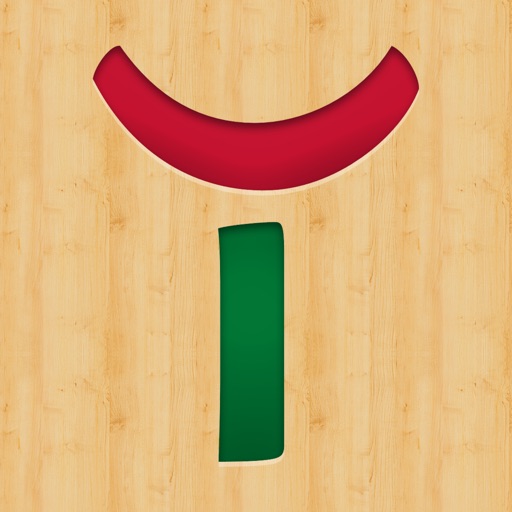Blending Board also offers a unique opportunity for creative flexibility by granting users design options when creating personalized decks that are visually appealing. The end product is a professional-looking, personalized deck of educational materials that users can integrate into instruction with one or many, and which can be used time and again. An easy-to-use QR code system allows the personalized decks to be shared with anyone who has the app, so that the teacher's time can be focused on teaching, not navigating complicated technology.
Blending Board
View in App StoreGrow your in-app revenue
while we take care of your subscription management.
Mobile
SDK by Qonversion.
Price Intelligence based on:
213,534
apps aggregated
8,172,290
in-app prices defined
89
main categories
In-App Purchase Price (Subscription or Non-Recurring)
vs. average for the Education category, $, by region
Build, analyze, and grow in-app subscriptions
with the most powerful mobile SDK for subscriptions
User Reviews for Blending Board
Edit Current Decks
This app is almost perfect for my OG instruction, but I wish I could edit my current decks to add newly learned concepts. The developed sounds already provided are fantastic. As some reviewed, there are certain consonants and digraphs that should only be in the first or third column, but unchecking unwanted cards is great. I really appreciate that any card can be created. I have toyed with the idea of creating rote/red word cards because of this feature. Excellent app for managing multiple card decks!
Latest Version
I’ve recently found this useful app and am exploring its features. After watching the video (on the website, not through the app), my practice with features has led me to mostly happy results. The functionality in regard to ease and flexibility of creating personalized decks with beginning, middle, and ending sounds is great! I am not finding success with changing the theme color or background (pumpkins, eggs, etc.). When I click the paintbrush, the color options and screen settings appear, but I can only get the screen settings g (dark, light, auto) to change. I deleted and re-installed the app, but that didn’t change anything for me. Thank you in advance for your support.
ABC order only
I like this blending board, it is a great way to help me organize my different decks for all my classes, but I wish I could randomize the sound cards because they are always presented in ABC order. Is there a randomized option? Very nice app to help teachers get started for online learning.
Perfect!
This is perfect for any age. I work with middle and high school students and it is so hard to find material that is suitable for them.This is easy for everyone to use and it is visually very easy on the eye. Excellent job!!!!!!!!
Thank you!
This is the answer to my dreams, thank you both so very much for your hard work in making our lives easier. I can not wait to use this with my students. ❤️❤️❤️
Fabulous!
This is a fabulous tool to support parents and their children learning how to read with a systematic approach to teaching phonics and reading. This is an app that will greatly benefit ALL learners! Thank you for sharing! I’m recommending it to all my 1st grade students’ parents during our distance learning.
Needs a few tweaks
I use the OG method to teach my reading intervention students. This app is a nice break from using our drill cards. However, there are letters or digraphs that can’t ever be at the end of a word such as ‘wh’ or ‘h’ so students are unable to read those words. Also, for CVC words ‘w’ or ‘r’ will come at the end of the word which change the vowel sound, so those words aren’t really CVC. Developers, feel free to contact me because I would love to give you my thoughts on how to make this even better.
AMAZING APP!
This App is an AMAZING Educational App for my students. It addresses the needs of students with blending deficits like no other App on the market!I hope you will bring the previous colors back to life. The new colors appear very dark on my MacBook screen. The sound cards pop up with dark shades of green and gray, and the background colors are no longer clean, bright, crispy and clear. If the developers can help me fix this issue, I will be eternally grateful! I use this App all the time with my students! Thanks ever so much for this valuable teaching tool! Pam M. M.Ed. Cert ified Dyslexia Specialist
Great idea, but terrible design
I love the picture on the app when you search for this. It has the clear white cards with yellow for vowels. However, after you download it, the cards look much different and are barely visible. I wish it looked just like the picture on the App Store. This was not clearly thought through when developing this app. It clearly needs an upgrade. So disappointed.
Amazing tool for virtual learning
I love this! It’s exactly what I’ve needed and didn’t know it. I’m enamored by the versatility. My only feedback is to maybe fix the combo of short vowels and the /k/ sound. While playing I was given the combo of cl a c - which should have been clack - I don’t know if “c” can be removed as an ending symbol or if “ck” can be added. Either way, it still gave me the chance to talk about the “ck” rule with my student. I highly recommend this!!UPDATE: love that the developer sent me a message telling me that I can update decks and disable certain cards! Can’t wait to play around with this this weekend!
Description
The Blending Board App is a powerful educational tool for teachers and parents working with dyslexic learners or anyone else still learning the foundations of blending sounds (phonics) and the multisyllabic rules of English. In this App users will find an easy-to-use resource that allows them to create a deck of phonemes that can be substituted and manipulated to create various kinds of blending activities. The decks enable users to practice decoding simple words, and multisyllabic words, too.
More By This Developer
You May Also Like
POWER SUBSCRIPTION REVENUE GROWTH