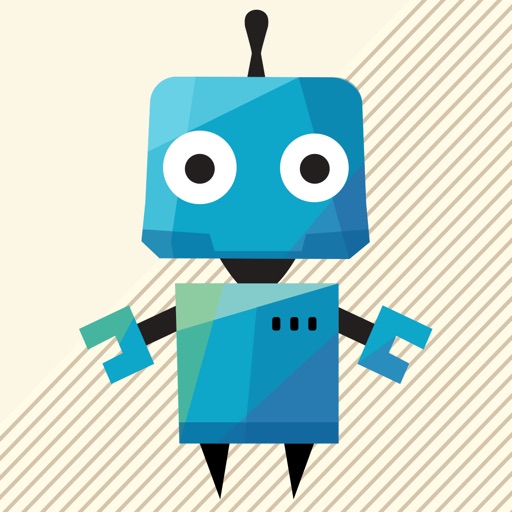Big Clock HD
View in App StoreGrow your in-app revenue
while we take care of your subscription management.
Mobile
SDK by Qonversion.
Price Intelligence based on:
In-App Purchase Price (Subscription or Non-Recurring)
vs. average for the Utilities category, $, by region
Build, analyze, and grow in-app subscriptions
with the most powerful mobile SDK for subscriptions
User Reviews for Big Clock HD
Awful...
Definitely a waste of money. Every time I use the app, it dims the brightness of my iPad to the point of barely being able to see anything. The fact that the time and day on the icon are not current defeats the purpose. I had hoped to use it with my elderly dad.
Waste of my money
When I open the app the date and time is correct but when I close the app it is a different date and time. I wanted my app to be closed with the correct date and time. Waste of my .99.
Simple yet Elegant & Classy
I appreciate that this clock also displays the date and time. Some people have complained about the app icon not being a live clock. They do not understand that an app developer can only use a static image as an app icon. The Apple clock icon does show the actual time, but it does not open to a full screen clock which is the purpose of Big Cloch HD.
iOS 11 killed this app
Worked great until iOS 11–then it no longer does what it’s supposed to do. Please update!
Very Easy to Read
Don't let the bad reviews put you off. This is a very readable clock, especially on the iPhone in landscape mode.
Has worked well for years -- simplicity triumphs
This is the only clock I've found that does what I need. Each night, I put it on my night stand, and it shows me the time -- and day and date -- with a simple, classy Helvetica-like display -- easily dimmed or brightened. Double-tapping orients it if necessary. Yes, you need to make it brighter before you switch apps. On the other hand, it is just right for quickly adjusting your screen brightness without menu-ing through Settings. All this is enough for me. I like, I need it. Simplicity beats overloaded functionality every night at my house.
Waste of money
Who doesn't want the correct time and day to be displayed when the app is closed..ugh
Can’t show time on icon due to Apple’s limitations
The reviews that criticize the app for not being able to show the time when the app is closed don’t understand how apps work. Apps can’t do that because Apple won’t let them.If you want an app to show you a big clock on your iPhone or iPad, I’ve bought several and this is the best one. You can control the brightness by dragging your finger up or down on the screen. The app needed an update for iOS 11, which has now been done, so it works fine again. Thanks to the developers!
Crap
This is crap doesn't show correct time till you open it. Always shows Thursday 9:40 on screen
Terrible!
Awful!! Doesn't display the actual time on the app icon.
Description
Big Clock HD displays a big digital clock on your iPhone / iPad that's readable even from a distance. All iOS locales are supported, change them in the settings for the app. If there's no big clock on the wall - now there's one in your pocket or in your iPad Dock!
More By This Developer
You May Also Like
POWER SUBSCRIPTION REVENUE GROWTH