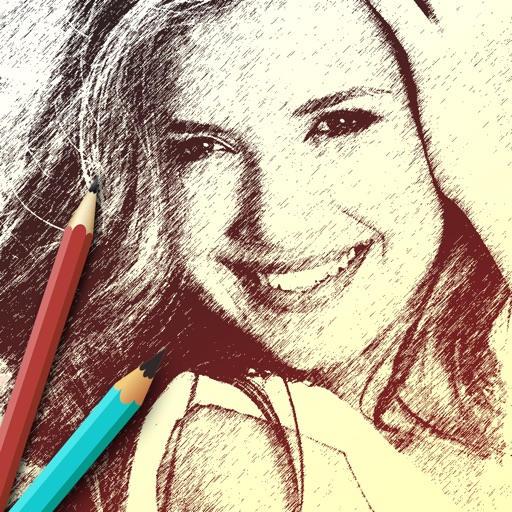ALL FEATURES: ▸ Compare your photo reference to your artwork using your iPhone or iPad camera ▸ Colour matching ▸ Faber-Castell Poloychromos ▸ Prismacolor Premier ▸ Caran d'Ache Luminance ▸ Create a colour swatch to keep track of colours ▸ Filters specific to an artists' needs ▸ Graphite ▸ Outline ▸ Posterise ▸ Shadows ▸ Vibrant ▸ Sepia ▸ Pointillism ▸ Stipple ▸ Pixels ▸ Overlay a grid ▸ Choose the size, opacity and thickness ▸ Choose the grid colour ▸ Full screen mode ▸ Turn your iPhone or iPad into a lightbox and trace the image ▸ Print image variations directly from the app using Apple's AirPrint ▸ Includes any filters and grids you've chosen ▸ Track how long you've been working on the project ▸ Zoom and pan around your image ▸ All settings are saved automatically
Arty
View in App StoreGrow your in-app revenue
while we take care of your subscription management.
Mobile
SDK by Qonversion.
Price Intelligence based on:
In-App Purchase Price (Subscription or Non-Recurring)
vs. average for the Photo & Video category, $, by region
Build, analyze, and grow in-app subscriptions
with the most powerful mobile SDK for subscriptions
User Reviews for Arty
Please fix
Great app but one of the reasons to use is for the compare feature. It works on my iPad but the camera icon is overlapped by the tweak feature on the iPhone and there is no way to allow access. If this were to get fixed, this would be a 5+ in my opinion.
Amazing!!
I downloaded this app originally just for the grid feature, but this app is so incredibly amazing!! My favorite part is how it shows you the pencil that would work best for the color in the photo. This is great for training my eye to see the true color of the picture instead of what I expect to see. Completely recommend!!!
How to delete
Really nice app & will enjoy once I begin drawing my image. I want to know how to delete the uploaded image. There doesn't seem to be a way to do this. ( Figured it out) How do you delete saved colors???? Please let us know on one of the Colored Pencil sites on Facebook.
Thanks!
This is exactly what I needed. I love the help with color picking. Since I’m new to art and don’t have real training, this helped me learn to see colors in a way I wouldn’t have before. I love the ability to choose the brand of pencils, as I have a few of those. I’d love to see some additional sets to choose from, as well.
Neat little app
Honestly, if this was just the color picker, I'd be happy. I think that's so cool. It seems to be a little wonky with grays but otherwise this is definitely something I'm gonna use.(I'm not sure why other people are so upset about this app? It's more of an aid, not a photo editing app)
No app support
The link for app support takes you to a page that never loads. I downloaded the app and cannot find a way to remove the one and only photo I have downloaded to the app, nor can I find a way to download a new photo. Colors saved to the palette cannot be deleted. Closing and opening the app does not help. Removing app. Totally useless.
A perfect app for my needs
I’m so glad I discovered Arty. I have been using colored pencils for about eight months. Coloring and drawing is something I have taken up later in life. I have no background in in this. One of the challenges I have, because I have so many colored pencils, is the time it takes to narrow down my color selection. For that purpose, for me, Arty is life-changing. Pulling up my image and going through and seeing what Arty suggests and the percentage accuracy it puts on the screen helps me narrow down which colors I’m going to use. I am still making the final choice, but now I can devote more time to actually coloring and drawing than being frustrated with color choice. I also find the ability to so easily lay down a grid is also very helpful. Lastly, I had a question about the app and I must say that the developer was very quick to get back to my email.
Best. Drawing. App. Ever!
I have been doing pencil portraits from photographs for years and using a plastic overlay app was time consuming. Having a grid (adjustable grid, at that) directly on the photograph has saved me time and has greatly improved my drawing accuracy. When I get ready to experiment with colored pencil drawings, I look forward to using the new color match feature. Thank you so much for the great app. It was just what I needed!
Great App esp for Colored Pencils and Graphite
I love this app. It helps me begin to choose my colored pencil palette, it offers me an option that is similar to a surface contour map and, just as amazing, gives me a grid that I can print with my picture! My question is whether there is a way to remove ‘saved colors’ so I can limit what I see in that option to colors I’ve chosen for a single picture. Thanks to a great developer.
Favorite Art App
I have been using Arty for years now and I have to say it has been the best one I have ever used for the grid method. I mostly love how i can compare the actual photo to my drawing and see if anything is off. That being said for some reason a few months ago the comparing has stopped working. It won’t let me change the opacity of the app to see my markings anymore. And I have uninstalled and reinstalled the app over and over and it still won’t work, and it won’t let me grant permission to use the camera anymore. I’ve also tried both my iPads and they have the same problem. I hope the developer sees this and tries to fix it because I can’t use the app at all now. I know it hasn’t been updated in a really long time, but please if you can, can you try to fix it?😔
Description
Arty is the photo editor for artists. Unlike other photo editors, this app stays with you beyond just applying a filter. Use it to create accurate line drawings, zoom in to details, pick out colours and even track how long you've been working on your project.
More By This Developer
You May Also Like
POWER SUBSCRIPTION REVENUE GROWTH