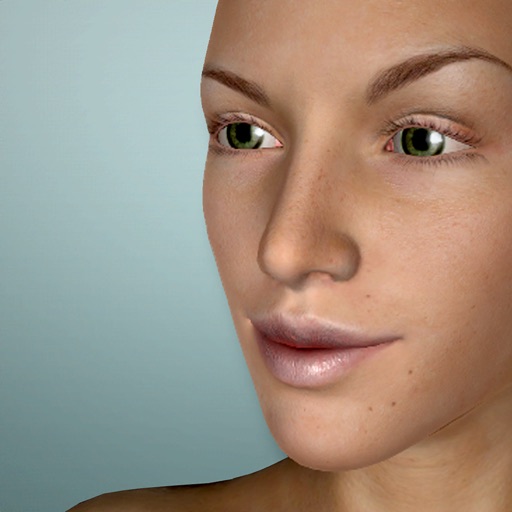It works like magic! Poser app comes with realistic looking 3D male and female models. Art Model is also a powerful morph tool. Morphing system gives you the ability to create an unlimited range of unique models. You can transform your model from child to an adult, skinny to muscular or make it fat, pregnant, creature etc. Besides full body morphs, you can also create individual morphs for specific body parts like chest / breast, arms, legs... Now you can enrich the scene with props! You can add chairs, tables, weapons, vehicles, trees and geometry shapes to scene. You can also attach props directly to models hands. Props then follows hand movement. Ideal poser app for character designing, as human drawing guide, for illustrations or storyboarding, or anyone who wants to focus on improving their drawing skills. Features: -Pose realistic male and female models in the scene. -Fast pose creation: Drag limbs to desired position. -Morph system allows you to create unique models. -Full body morphs and individual morphs for specific body parts. -Basic clothing for both models. -Add props to the scene. You can add chairs, tables, weapons and geometry shapes to scene. -Use photos as background image -Preset poses -Basic hair -Advanced lighting options -Save and load poses and morphs. -Zoom in and out with two finger pinch. -Rotate camera with two finger drag -Pan camera with one finger drag. Ideal software for character designing, as human drawing guide, for illustrations or storyboarding. Supported screen size: 4.7" and larger. iPad preferred.
Art Model - Pose & morph tool
View in App StoreArt Model - Pose & morph tool
Age Rating
12+
Seller
Tomi NevalainenGrow your in-app revenue
while we take care of your subscription management.
Mobile
SDK by Qonversion.
Price Intelligence based on:
In-App Purchase Price (Subscription or Non-Recurring)
vs. average for the Utilities category, $, by region
Build, analyze, and grow in-app subscriptions
with the most powerful mobile SDK for subscriptions
User Reviews for Art Model - Pose & morph tool
Wonderful update, however...
First of all, thank you SO MUCH for making the spine bendable. I cannot express to you how frustrating it was to have such a versatile model who’s spine didn’t move.Now, I think you may want to look at other art model apps to study how the models are posed. I love your app, but positioning the model is NOT intuitive. I suggest looking at the app Pose It. Of all the art model apps I’ve tried, that one has the most intuitive user interface for actually posing the model. With your app how it is, I find it difficult to create poses like sitting cross-legged.
Pluses and Negatives
Let me start off by saying this is a beautiful App.... lots of potential! But it still needs improvements. The large morphing list that is bulleted is not easy to read… This can be fixed by color coding the italicized bullet Letting ...so you don’t pass right by what you are trying to find… It should not be all one color. (1). The neck of the figure does not move. (2). You cannot enlarge the figure anymore than what is advertised… No close shots at all. This might be a problem for a lot of people for purchasing. (3). There are glitches when you are morphing the figure. This could get on your nerves. (4). Making a fist is not quite right… But close. (5). The foot does not bend at the toes. The MORPHS ARE AMAZING!!! Well done!!! They just need to fix these things . And when the time is right they could probably add another person or two if they wanted. Or Hulk them out👍☺️. Looking forward as to what they can do with it. Good job people!
People need to stop complaining in the reviews
I’m giving you five stars, not because the app is perfect, but because it must have taken a hell of a lot of time to make this thing. Plus, it really has a lot of the essential posing controls and models - the rest is just extra. And there is a lot of extra! Easy screenshotting, easy (and detailed) morphing, plus props and clothes? Amazing! You’ve done really good work on this. I can’t wait to see what comes next in updates, but right now I’m just really thankful this exists. I was looking for an app that had all the basics of Daz3d without it being too complicated to pose and you have gone above and beyond what I wanted - the posing is so easy, I was blown away! Thanks for this app and please don’t let negative reviews discourage you. This is a real gift for the art community and illustration artists such as myself!
😍Very addicting for creativity😍
I really enjoy this app and would love to have more than just 2 models to pose. It would be really cool to have more models to pose stuff like a bunch of friends just hanging out playing cards or in the living room watching tv. More models would also make creating family pics easier. It would also be really cool to add the extra detail customization of the separate facial expressions/face shapes to this app or somehow be able to export facial expressions/face shapes to this app.PS. There is unfortunately a bug that resets model positions, lighting position, and rotations to default whenever the app is reopened. Please fix. Other than those things, I am loving this app! 👍😎👍
Avoid this app.
I bought this app for its ability to customize models as is demonstrated in the video. This is something other ios posing apps do not do, but something that is standard in a pc/mac program like Daz Studio. What the video does not show is that the transformations are hanky. The app feels glitchy and unfinished as you use it. Moreover, the larger problem is that the widgets that allow you to customize and transform the models have no regard for actual human anatomy. The overall anatomical structure is too inarticulate.There are simply too many much, much better options out there. The one thing that this app has over the others is the ability to customize and that is simply not well built or implemented.This is not an app for serious artists.
Good base, but many improvements needed
It’s a good start. It allows some customization other lack, especially regarding facial expressions. But there are outright glitches that make it very frustrating to use. Example: if you save a morph (configuration), load it, and try to modify it it nearly always wrecks your element. The undo doesn’t always work, especially if you’re trying to recover from that specific glitch.It doesn’t look like there was any effort to stop clipping. The color system is the worst of the apps I’ve used. This could be easily addressed with presets, especially skin tones and hair colors. What this app does the best is body type customization. It’s a bit of a tease, because in some regards it allows excellent customization, but in others it doesn’t offer any. Example: you can model a wide variety of body types, but facial customization is very limited. This app allows “zobification” and other “monster” mods to the models which is very cool.
Make this better
Could be a lot better and more user friendly. I find it very difficult to move elbows or lift shoulders. I love that you can adjust the body and even adjust the age. I see a lot of potential for this app. But the fact I found a free app that is easier to maneuver and more user friendly saddens me. This the only app so far that allows adjustments to body type. I want to see the maneuver ability in this app that I’ve found in others. Once that’s made I’m sure it would become the best in the market
Great concept but...
This is a great concept. I bought this particular app specifically for its ability to make the models into children. But it seems pretty glitchy. The controls swap body parts spontaneously, so just when you get one limb perfectly positioned and are working on another limb suddenly your perfectly positioned limb bends or twists. Or the head suddenly tilts without your control. A bit frustrating. Hope the developer will be able to polish this up. Has great potential.
Good feature set, but needs more content.
The posing is fairly easy, second best I’ve seen in the App Store (MagicPoser is better and doesn’t have the weird issues with the elbows and knees that you have to fix with this posing app). There are joints for the middle of the back and neck, which is nice, and you can pose the fingers, which is also nice. Body type morphs are like a simplified version of what you get in Poser for the PC, but it’s pretty good for an app, none others I have seen have that. Expressions, too, which is nice.The interface isn’t pretty, but it’s easy to use, which is more that I can say for most posing apps (besides MagicPoser).However, that’s where the positive comparisons end because you only get 1 male and 1 female model for this. Yes, you can change them a ton with morphs, but the morphs can only change them so much. And there are no nonhuman or animal models to pose and a very small selection of props with no options to import or add or buy others.In short: intuitive app for posing, good number of joints, great morphing feature, but way too little content in the way of models.
More stuff needs to be added
I’m not going to lie, this app is great for modeling. Especially if you’re a young artist out there. Other apps I tried didn’t work well as this one. Now that I said some positives I do have some problems with this app. First one, I wish you could add more characters because two isn’t always enough. Second, they should add babies on here. Finally, add some food props on here. That’s it. Other than that, great app for 3D modeling.
Description
Pose and morph unlimited amount of human models simultaneously in the scene with the best posing tool on the market! Creating poses is super simple, just tap control point and drag a target limb with your finger to the desired position! No more painstaking joint rotation.
More By This Developer
You May Also Like
POWER SUBSCRIPTION REVENUE GROWTH