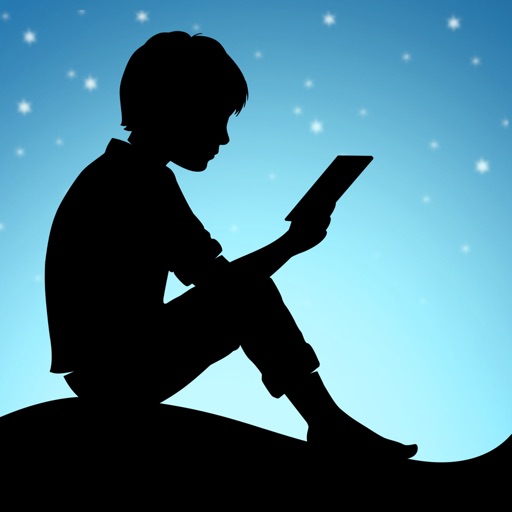Amazon Fire TV
View in App StoreGrow your in-app revenue
while we take care of your subscription management.
Mobile
SDK by Qonversion.
Price Intelligence based on:
In-App Purchase Price (Subscription or Non-Recurring)
vs. average for the Utilities category, $, by region
Build, analyze, and grow in-app subscriptions
with the most powerful mobile SDK for subscriptions
User Reviews for Amazon Fire TV
Awesome!!!
Ok so know that this isn’t a perfect 5 star rating because NOTHING is perfect. Take that into account and this app update is awesome. The old swipe feature had its place but this looks more like a real remote and that’s what we’re all used to. The app is easy to pair and comes in very handy because the remotes that come with the Fire Sticks are crap. We have 3 Fire Sticks in the house (2 HD and 1 4K) and only one remote still works. It’s the remote for the 4K Fire Stick and we decided to re-pair it with the bedroom tv. The “d-pad” on the app needs to be smaller, it should be at the bottom of the screen for people with smaller hands like my wife and there needs to be more options that would be on a basic remote (like a sleep button or volume control) but overall this update to the remote app is a HUGE step in the right direction. Adding the remote listening feature, which is available for the Roku remote app (we have two Rokus as well), would be awesome too.
Not a bad app, but not a great one either
To be honest this isn’t a bad app, the idea is great and it is very convenient and f you have lost the physical remote like me. However, the app tweaks a lot. Sometimes I have to leave my phone on the app for a period of time just to continue using the app for my fire stick but even then the app will disconnect from my tv and take a long period of time to reconnect and if I’m lucky it’ll reconnect quickly but on the other hand it’ll continue to connect then tell me it can’t or continue to say reconnecting. It is really frustrating because I can’t stop my show or change to the next, even with my fire stick being on, connected to wifi and currently playing a show the app can’t seem to find my device. I read other comments and reviews like mines just to find out everyone else has the same problem and have been having this issue for quite some time now. I hope in the future this will be fixed because it is rather irritating.
It’s not just me!
I finally had enough and decided to write a bad review to see if maybe it will get the developers to fix the app, but in reading the very first featured review I saw when I came to the AppStore, it seems you’ve already been told about this problem, and for whatever reason, have yet to fix it. My remote works fine for one button press and that’s it for up to 15-20 minutes. My iPhone app does the exact same thing so if I want to watch a Netflix program, I have literally had to click Netflix with the iPad, then while it’s getting ready to use again I try and type in what I want to watch, then when I’m done with that, I have no choice but to sit and wait 10 minutes for either the iPad or iPhone to work again then repeat the process, till I am finally able to get to a show and push play before it freezes again. Which, being as it’s only job on the world is to change channels and it can’t do that, then you’re quite lucky I gave u two stars instead of one. I gave you two because this used to be a good app. I would like to see it like that again, so maybe pay attention to your 2.8 stars and do something about this.
Not the WORST
This app is useful when it needs to be. Like if the remote is across the room and I'm on my phone, it's super convenient that I don't need to stand to grab the remote when I have the same capabilities on my phone (so it's perfect for laziness) other than that, the app has connectivity issues. It takes a few tries before I can connect my phone to the firestick. I need to exit out of the app multiple times to reset it and hope it connects. Took me about 6 tries just now? Yesterday it connected instantly on the 1st try. Other days it's all over. Inconsistent. The only complaint I have other than the connectivity (which I can get over) is the fact that you can't control your TV volume. They should have a volume feature built into the app itself to allow manual control of the volume instead of using the TV's volume functionality. I used to use certain players that have volume adjustments built in so I know it's possible. Anyway, not a bad idea just executed poorly.
It’s very good, but needs improvement
This app was very useful when I lost my fire stick remote (idk how I lost it but I suspect it’s in my room), my mom mentioned it to me, and I reinstalled it. (my mom must’ve had the app previously) It took me by surprise of how good it was! I functioned just like my fire stick! (My fire stick was awesome btw ;-;) But there is two things that irritates me. And one of them is when my phone turns off automatically, it would have a little “Reconnecting” thing. This didn’t bug me much, until now. Now, if you leave the app open for a long time, the “Reconnecting” thing will be a bit long. (Not too long, but enough to annoy me) And, there is the last thing I need to complain about lol. If you leave the app for a long time, the thing I just said above is if your fast enough to come back. If you leave it for a long enough time, when you come back to the app, it shows how to connect to your fire stick TV. Now, this happens a lot, and it’s really stupid cause it takes so many taps just to be lucky and actually connect to it. Let me get straight to the point. Sometimes if I try to connect to it, (which means tap on what my TV is called) it doesn’t work. It’s like a frozen screen, but it’s not. And if I hit the wrong thing, which happens often, It would send me to “Add Devices”. Please fix this, it would be better for me.
This app is a NO ...
This app is convenient especially for me because my remote disconnected from my firestick and completely malfunctioned. (Only reason i gave it 2 stars for the convenience) So the app came in handy for me to be able to watch my firestick (for a moment). However it continuously discounts from my television and then won’t reconnect, so then I’m disabled from watching on my firestick again. I’m just glad I have an actual remote being delivered because this app is trash. The accuracy of the touch of buttons and big screen in the middle to portray the up down left right is completely off. I really wouldn’t suggest the use of this app unless you desperately need to, like I had to because of my remote malfunctioning. But I CANT WAIT to get my remote in the mail because I can’t keep trying to reconnect this app to the tv, and the only solution it says is “make sure you’re signed in under the same account as your firestick tv” 🙄 I am but it still won’t reconnect. A waste. I suggest to do some modifications update/upgrade on this application
Worked fine Until 2/21 update
Thank lease fix this Fire TV Remote!! This app has always worked just as intended until the update about a week ago. Now, after I’ve had Fire TV on for a bit & it asks if I’m still watching but when I open the app my fire TV (usually only one device, mine) shows up as in the cloud and not on active wi-fi. I close the app out, re-open, select my device and it just shows “connecting” until it finally says “Cannot connect”. I even reset my phone, turn it off/back on, disconnect from wifi/reconnect but I’m unable to get back in my device to “continue watching because it shows in the cloud (not on wifi) while my other device shows on wifi as normal. So, it’s not an internet issue, as one device shows on network & one doesn’t and it’s not a loose Fire TV connection issue as all my fire devices are permanently attached to and behind the TV, on wall mounts without cords accessible or in the way of traffic & zip tied in place. This is an internal remote connectivity issue with the remote & the device. Please fix this as soon as possible.
Easy fix
I usually don’t do reviews but here it goes... this app has always worked great for me especially since I have lost the physical remote. But recently for about a week or so when I attempted to watch anything the app would not let go up,down,left or right I could however click on the setting button and it would immediately take me to settings but again I could not go up,down,left or right and when I clicked the home button it immediately went to the home button but I still couldn’t move around. I came on here in the reviews to see if anyone was having this issue I had attempted to unplug and re-plug the fire stick and I was still have the same issue. Today I decided to contact support through the app and selected call me, so I immediately got a call waited less than 1 minute and they actually helped me. She was able to take control of my screen and see what I was talking about she had me troubleshoot by reinstalling this app on my phone than unplugging the fire stick from my tv wait 2-3 minutes than plug it back in and to my surprise it WORKED i guess waiting before replugging helped because I had unplugged the fire stick before but not that long just like a couple seconds so yeah hope someone can find this helpful.
Excellent!!!
Just set up the app for my Fire TV remote and it’s awesome! Pairing the app to the Fire TV was seamless. The app itself works extremely well and I prefer to use it in place of the actual remote since it just feels easier to navigate through the Fire TV options using both hands on the phone instead of one when using the physical remote. Also, if a reconnection is needed when reopening the app it does so immediately. It's important to make sure your connected WiFi network remains the same on your phone as it is on the Fire TV WiFi connection. I suspect that poor WiFi connections and conflicting networks are the reasons why some have complained about their reconnections to the app either not working or taking too long. No problems here with that. The voice commands functionality works great too, just speak what you want to watch and you're set to go. Ability to turn the tv on or off by voice is very convenient too. More to explore. Well done!
Very Convenient/Easy to Use
My dogs chewed up our remote, so I found this app to use in the meantime! It is also super easy to figure out as well. The blank touch pad was a little confusing at first, but it’s not difficult to navigate. I do think the app would attract more users if there was some kind of circle dial similar to the Fire TV remote or at least 4 directional arrows so it’s easy to specify direction you are clicking instead of having to tap on the blank center touch pad. There was another remote app that has this, but it wants you to pay to subscribe and does not seem to be as good as this app. The only major downside of this remote app and other remote apps I’ve looked into, is that they don’t seem to have volume control options, so I’m still going to have to buy an actual remote because of this. If it wasn’t for the volume issue, I would be happy just using this app from now on.
Description
The free Amazon Fire TV mobile app for iOS enhances your Fire TV experience with simple navigation, a keyboard for easy text entry (no more hunting and pecking), and quick access to your favorite apps and games. It features: • Voice search (not available in all countries) • Simple navigation • Playback controls • Keyboard for simple text entry • Quick access to your apps and games • Fire TV Recast support Compatibility: • Multicast-enabled router required • Designed for simple navigation and playback control of Fire TV streaming media players • For gameplay, use the remote included with your Fire TV or the optional Amazon Fire TV Game Controller By using this app, you agree to Amazon’s Conditions of Use (www.amazon.com/conditionsofuse) and Privacy Notice (www.amazon.com/privacy).
More By This Developer
You May Also Like
POWER SUBSCRIPTION REVENUE GROWTH