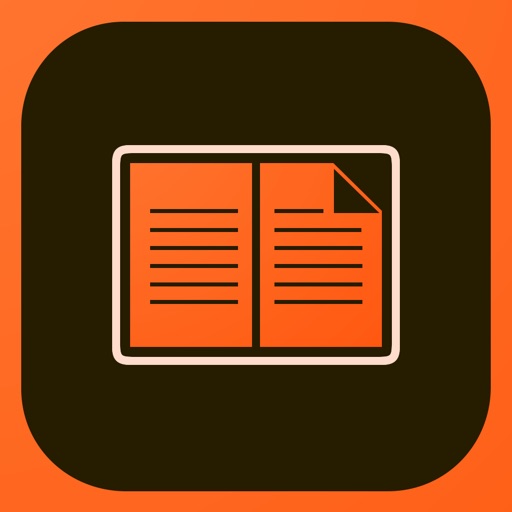Borrow ebooks from many public libraries for use with ADE. Extend your reading experience by transferring books from your personal computer to your iPad. Organize your books into a beautiful custom library. Experience gorgeous media rich books filled with interactive features, videos, and more. ADE’s support for EPUB3 standard allows you: consistent rendering of audio and video content; dynamic image resizing without loss in clarity; support for multi-column layouts, interactive quizzes, and math formulas. • Choose from different font sizes and five easy-to-read page modes • Highlight your favorite passages and add notes with the built-in bookmarking features • Easily find a word or a character anywhere in the book with the powerful search feature • Use the night mode, or adjust your screen brightness to find the perfect lighting for any environment • Fun stats on how much time you are spending each day to read your book, and more By downloading, you agree to the Terms of Use at, http://www.adobe.com/special/misc/terms.html. Do not sell my information: https://www.adobe.com/privacy/ca-rights-linkfree.html
Adobe Digital Editions
View in App StoreGrow your in-app revenue
while we take care of your subscription management.
Mobile
SDK by Qonversion.
Price Intelligence based on:
In-App Purchase Price (Subscription or Non-Recurring)
vs. average for the Books category, $, by region
Build, analyze, and grow in-app subscriptions
with the most powerful mobile SDK for subscriptions
User Reviews for Adobe Digital Editions
Has no functionality and it is disgusting!
I travel a lot and only have an I pad for a computer, it works fine with almost everything but whenever I need adobe for something it is a mess. I have the most recent I pad and it is just as powerful as a computer but for some reason adobe removes basic functions of applications in the I pad IOS. I have been trying to trouble shoot so I can authorize my e-reader with adobe using my i pad so I can download library epubs, there is no way I can trouble shoot this and now I need to hunt down someone who will let me run ADE to download simple library books, this is ridiculous and furthering my disgust with adobe products. Adobe do better and stop limiting I pad IOS, this has been an issue for years now and honestly I am beyond fed up, there is no reason with the power of current I pads to limit them like this, they function essentially as computer.
ADE needs much more work!
I’m disappointed in ADE. I had no problem loading in DRM ePub and reading them. However, I find ADE very lacking in features. Features like word definitions, phrase translation, underlining and highlighting in various colors, ability to google and hotlink to places, people and art described in ebooks. I was a big fan and user for many years of Neosoar another DRM e reader. Unfortunately, they seem to be recently out business. It took a while for Neosoar to get to a point of near perfection with these features I’ve listed above. But the absolute best was your annotations were linked to Dropbox. So, any additions or notations or hotlinks would be saved in Dropbox. If you changed or upgraded your e reader you would upload the DRM e book and sync with Dropbox and all your annotations would appear. You would not lose any annotations. Neosoar is a great loss to those of us need an e reader that is fully connected to power of the internet. It is unfortunate that ADE does not measure up. In the future it could if Adobe puts in the effort.
Not for School or Recreation
There are problems that me and all of my classmates mentioned while we were using this app. The main problem is that it lags and stops a lot if you are using it offline. When you flip through pages too much, it starts to freeze for a while before you can flip the pages again. So when we were looking for a certain page in our ebook, the app lagged every 10-15 seconds. This happens less frequently with internet connection, but it can still happen. Especially if the app has not loaded certain parts of the book yet.Another problem is that there isn't a simpler way to find a certain page. Even though the app has a scroller that helps you jump through the pages, it doesn't indicate which page you're going to flip to. If there's a way you can do this in the future, that would be good as well.TL;DR I don't recommend this app for anyone who wants to use this for ebooks. Whether for educational or recreational purposes. It's better if you find an app that can do so much better until Adobe fixes these problems. It's not worth it.
Literally the Worst App I’ve Ever Used
I tried our Adobe Digital Editions because it seemed easier than waiting for the library to open and go through all their COVID restrictions to get a book. Why get a physical copy when I have a perfectly good iPad and the library is offering an eBook? Well now I have to go get the physical copy because Adobe Digital Editions only lets me read roughly five pages at a time before it glitches and won’t advance a page. Only gets stuck on a blank white screen. It’s not a simple fix either. Closing the app and reopening it doesn’t do anything. The book is now “expired” despite the fact I just checked it out an hour ago. I’m shocked this is even an Adobe product. They should be ashamed of how poorly it works. A group of college freshmen could probably make an app 100x better than this, or at least one that works MORE than this Adobe product does. Jeez.
Who designed this stinker?
I have been reading books on my phone for more than a decade, and I’ve use lots of different apps to do it over time. This feels like the worst of a first generation app: The majority of the screen space is blank around a tiny narrow column of text that looks ridiculous justified, because it truly creates distracting volumes of white space down the middle of the page. Better apps designed for actual readers go closer to the margin of the screen, allow you to stop justifying the text when doing so avoids that distracting white space that literally makes it harder to read, or to keep the justification when it is appropriate for the text.Adobe’s name is synonymous with graphic design, programs like Photoshop are now so powerful and flexible that that very flexibility is intimidating to many new users. It seems clear that they forgot that flexibility when creating this terrible implementation of an e-book reader. It forces screens to look like weirdly distorted printed and pages and ignores years of experience that make better readers actually a pleasure to use.
Wow.
When I first began to use ADE, I thought there was no way the ratings could be true - that this app was somehow THAT bad. On desktop versions, it won’t allow you access to an “account” page to even figure out what email you’re “licensing” under, which makes it near impossible to use the same account on other devices. It is INCREDIBLY counterintuitive. Now that I’m having to read textbooks for my courses on here, and frequently using the highlighting function, I find that every few minutes the app will crash. When it crashes it not only sends me BACK to the page I was on minutes before the crash, but it will also ERASE all of my highlighting. Why any service would voluntarily provide .acsm format ebooks (looking at you University of Chicago Press) when the app is THIS bad, and not give you ANY alternatives ie beyond me.
Worst app I have ever used
I just purchased an eBook and it required me to download this app to read it. I spent $40 on it. I want to share my extreme dissatisfaction with the quality of the eBook format. It was ridiculously challenging to download and I spent nearly 40 minutes trying to figure out how to download it. I finally figured out what the issue was by looking at the comments on the IOS reviews page from several others that had similar issues. The trouble was that you cannot use safari to download it so I had to get an all new internet browser to download it. Then once it was finally downloaded I was incredibly disappointed in the quality of the e-reader itself. The content in the book is great. I know because I have the paperback version. But I was looking for an electronic version that I could take on the road with me and easily access when away from home. When you read the book in the eBook format it looks awful. Words are cut off, you can't even finish reading complete sentences because the formatting is all wonky. This app is absolutely is ridiculous. The quality is so poor it is completely unreadable.
Adobe, PUH LEEESE give this app some attention…
I have recently needed to download this app since an ebook was only available through Adobe’s DRM. So far the MacOS version is serviceable—not the best navigation but you can get around. The iOS version is unusable. It crashes during searches, pages are missing or unreadable (don’t know if this is a scanning issue, but why then does it work on the macOS version?), and navigation is neglible. Many many people read ePubs on a tablet like the iPad, so it boggles my mind that a company like Adobe wouldn’t put some effort into this product. I imagine with Amazon’s Kindle and Apple’s iBooks taking a lot of the market share, perhaps there is not enough market left to tempt them. But I suspect that there are plenty of authors/publishers who would like to skip the massive fees that both companies impose, so there is a real Power-to-the-Author-People market that can develop here if they play their cards right.
Hands-Down Worst App I’ve Ever Used
There must be quite the financial incentive for publishers to use this app instead of Kindle or one of the others, because I increasingly find it to be my only option with some library books. Its basic, no-frills format would not be a big deal if the danged thing actually worked! But it’s SO FRUSTRATING to use, with the constant freezing and constant absolutely blank pages. Which I guess is freezing, idk- I’ve waited very long periods of time but the words won’t populate until I take some further action. Absolutely horrible.It took me forever to even figure out why “EPub” stopped being available in the EPub app! I could not figure out what I was doing wrong until finally located the painful instructions in Support.There have been so many digital library books that I waited a long time for, and when I see that it’s an “EPub” book after finally reaching the top of the wait list, I decline it. I read for pleasure; ADE makes reading excruciating. I just finished reading 2 that I had waited weeks for - F-bombs frequently flying during the course of it - and it will be a long time before I do it again.I feel very badly for students who have no alternative, for their e-textbooks.
Bad, but not unusable
On first use, the app appears unusable (at least when viewing some books) as other users state. The default color scheme (middle button icon at the bottom when viewing a book, leftmost option) seems to be the culprit. The two other color options appear to display my book correctly.But even then, this is a very basic e-reader for DRM protected content. You can highlight in what appears to be only a single color, bookmark pages, view the table of contents, view all of your highlights and bookmarks, search text, and display content in two (functional) color schemes (white text/black background, and black text/brown background). That’s about it for functionality. Highlights are ugly and are broken up by the spacing between highlighted words. Recommend looking elsewhere; this app isn’t worth its free price tag.
Description
One eBook reader for all your Adobe DRM protected books across your iPad, Mac or PC. Adobe Digital Editions (ADE) is free-to-download and use, and completely ad-free. Use it to read EPUB and PDF books, both online and offline.
More By This Developer
You May Also Like
POWER SUBSCRIPTION REVENUE GROWTH